Upload via .csv file
View the manual and upload you shipments quick and easy via .csv file
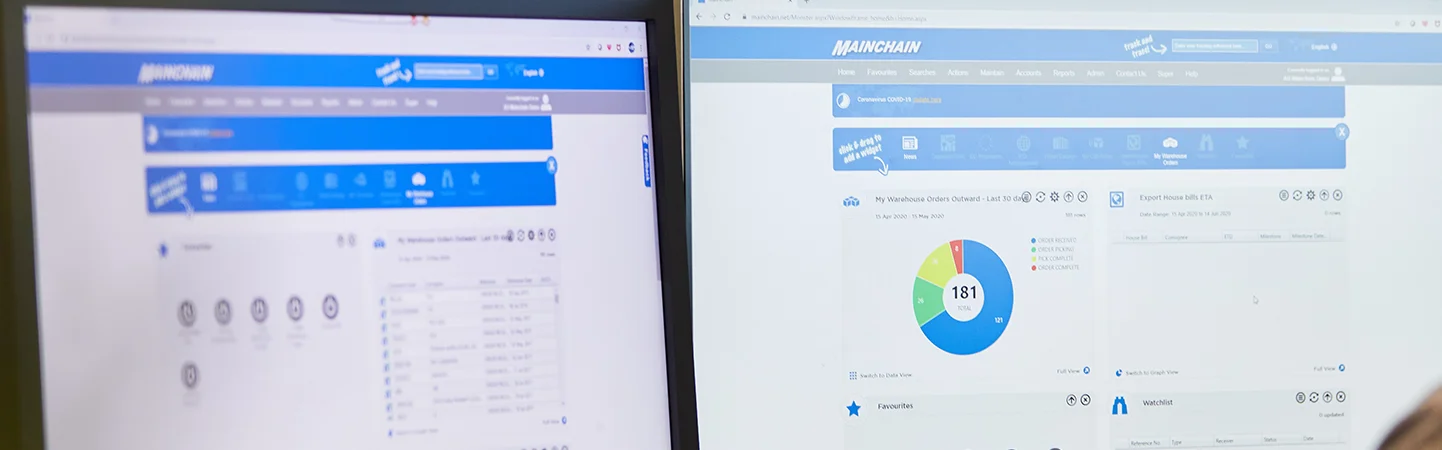
Upload via CSV file
Shipment Centre offers the possibility to import shipment data by means of a .csv file (field separation by means of a semicolon). The advantage of working with a .csv upload, is that you don't have to create the shipments manually anymore. Assuming that the .csv file can be generated automatically, it can be profitable to use this functionality from about 10 - 15 shipments per day. Printing labels and finalizing (Uploading) the imported shipments needs to be done manually in Shipment Centre.Shipment Centre uses its own field formatting (including field names and notations) that the .csv file must meet. Shipment Centre cannot process .csv files that are structured differently. You can download a sample file at the bottom of the page.
After a file is submitted to Shipment Centre, the system checks the data for any errors. Think of field lengths, zip code formats, missing or incomplete data etc.. Any error messages will be reported directly to you on the page where the file was uploaded. When the upload is successful, the shipments are created automatically. These are then visible in the shipment overview of Shipment Centre under saved shipments. Importing the .csv file into Shipment Centre is a manual action. At the moment we do not have the possibility yet to automate this.
The functionality to import shipment data into Shipment Centre is not activated by default. If desired we can enable this for you.




